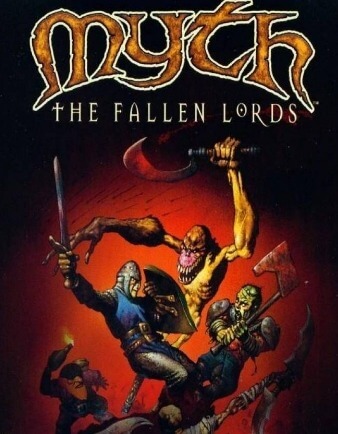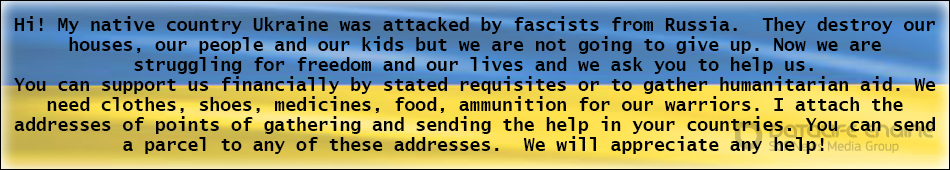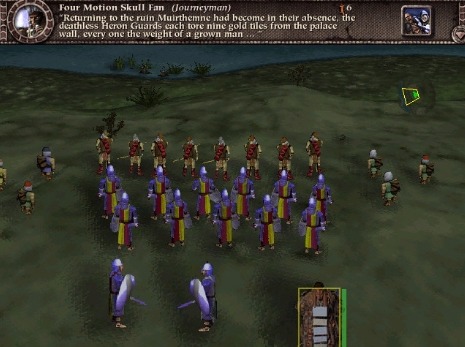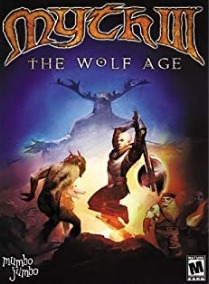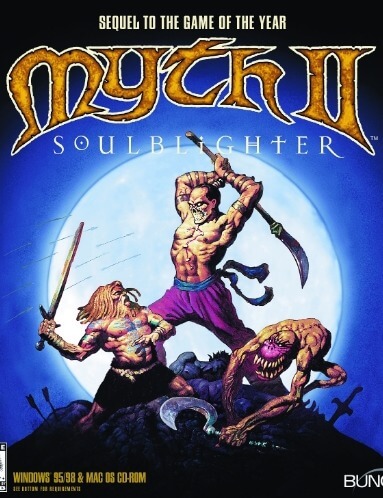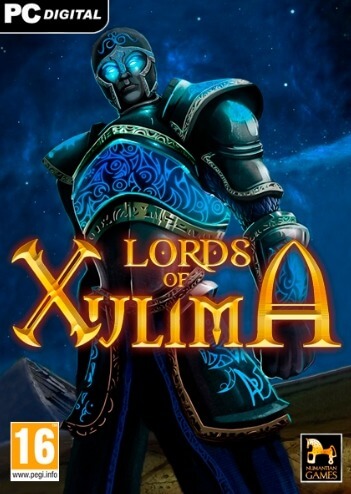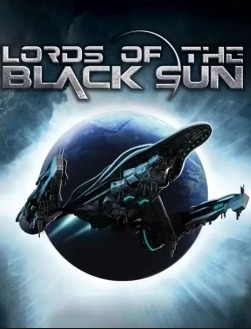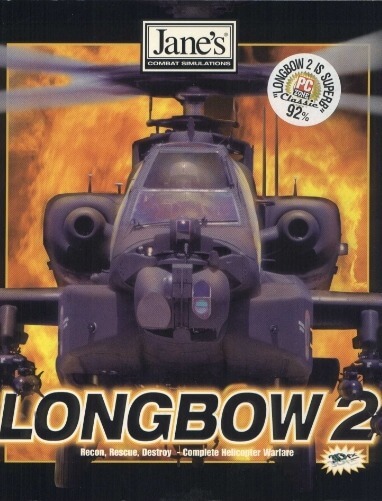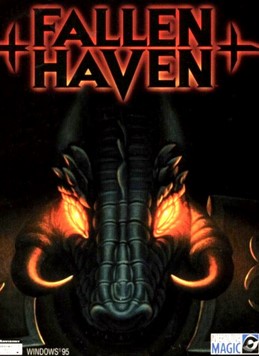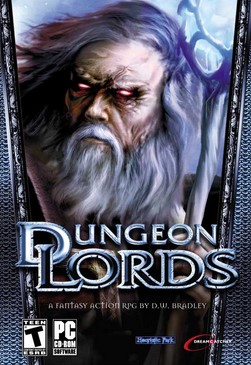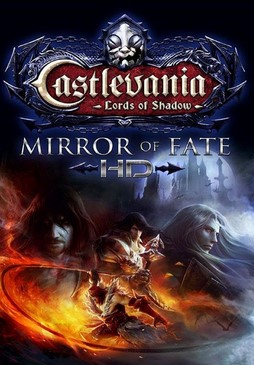The Myth series as a whole, and Soulblighter in particular, supported an active online community for over a decade after the official servers went offline. The first formally organized group of volunteer-programmers was MythDevelopers, who were given access to the game's source code by Bungie. The most recently active Myth development group is Project Magma, an offshoot of MythDevelopers. These groups have worked to provide ongoing technical support for the games, update them to newer operating systems, fix bugs, release unofficial patches, create mods, and maintain online servers for multiplayer gaming.
Gameplay
Myth: The Fallen Lords is a real-time tactics game, and as such, unlike the gameplay in real-time strategy games, the player does not have to engage in resource micromanagement or economic macromanagement, does not have to construct a base or buildings, and does not have to gradually build up their army by acquiring resources and researching new technologies. Instead, each level begins with the player's army already assembled and ready for combat. During the game, the player controls forces of various sizes made up of a number of different units, each possessing their own strengths and weaknesses. In single-player mode, only Light units are playable, but in online multiplayer mode, the player can control both Light and Dark units.
Basic gameplay involves the player selecting and commanding units. To select an individual unit, the player clicks on that unit. Once selected, the unit is surrounded by a yellow rectangle, beside which is a health meter, which diminishes as the unit takes damage. Units do not regenerate health, and there is no way to construct new units (although in some single-player missions, reinforcements are automatically received at predetermined points). To select all nearby units of a given type, the player double-clicks on any individual unit of that type. To select multiple units of different types, the player can either "shift click" (hold down the shift key and click on each individual unit) or use "band-selection" (click and hold the mouse button on a piece of ground, then drag the cursor across the screen. This causes a yellow box to appear, which grows and shrinks as it follows the cursor's movement. When the player releases the button, any units within the box are selected). The player can instantly select all units on screen, irrespective of type, by pressing the enter key. The player can also assign manually selected unit groupings to a specific key on the keyboard, and when that key is pressed, it instantly selects the desired group of units.
Once one or more units have been selected, the player can click on the ground to make them walk to the selected spot, or click on an enemy to make them attack. Units with projectile weapons, such as archers and dwarves can also be ordered to attack a specific spot on the ground, rather than an enemy. It is also important that the player have their units facing in the right direction. This is accomplished by "gesture clicking" - using the mouse to indicate which way the units will face when they reach their destination. Gesture clicking is especially important when using formations, of which there are nine available. After selecting a group of units, the player must press the corresponding formation button on the keyboard, and then click on the ground where they want the units to form. The player can also order all selected units to scatter and to retreat.
When a single unit is selected, information about that unit appears in the "Status Bar" at the top of the HUD; the unit's name, a brief biography, how many kills he has, how many battles he has survived, and (if he is capable of carrying items) his inventory. When multiple units are selected, the names, types, and quantity of units will appear, but there will be no biography or information on their kills or previous battles. If no units are selected, the Status Bar provides details of the current mission. The HUD also features a transparent overhead mini-map, which displays information about the current battlefield; the player's field of vision is indicated by a yellow trapezoid, enemy units appear as red dots, friendly non-playable units as blue dots, and the player's army as green dots. The player can click anywhere on the mini-map to instantly jump to that location. However, the mini-map does not initially display the entire battlefield; the player must explore the area for it to become fully mapped.
The player has full control over the camera throughout the game, and can move it backwards and forwards, left and right, orbit left and right (keeps the camera focused on a single spot while making a 360 degree circle around that spot), pan left and right (the camera remains in the same spot but the player's point of view moves from side to side), and zoom in and out. All movements can be carried out via the keyboard, although the mouse can also be used to move the camera forwards, backwards, left and right, by moving the cursor to the top, bottom, left or right of the screen, respectively
Selecting and commanding units only forms the basic gameplay of The Fallen Lords, however. The battles are more complex than simply commanding units to attack the enemy, with strategy and awareness of the conditions of the battlefield, and even the weather, also playing important roles. For example, due to the game's physics engine, objects react with one another, with units, and with the terrain. This can manifest itself simply in a severed head bouncing off one of the player's units and changing direction. However, it can also have more serious consequences. For example, a dwarf could throw a molotov cocktail at an enemy on a hillside and miss, with the projectile rolling back down the hill towards the player's own units. Projectiles in general, both those used by the player and the enemy, have no guarantee of hitting anything; they are merely propelled in the direction instructed by the physics engine. Arrows, for example, may miss their intended target due to a small degree of simulated aiming error that becomes more significant at long range, or the target may move out of the way, or behind a tree or building. If archers are firing at enemies who are engaged in melee combat, they may also hit the player's own units instead of the enemy, causing the same amount of damage. This is also true of dwarfs' molotov cocktails. As such, friendly fire is an important aspect of the game. The weather is also something the player must always bear in mind. For example, rain or snow can put out explosive-based attacks. It is also much easier for projectile units to hit enemies below them rather than above them, and as such, positioning of the player's units is an important aspect of the game.